User Testing - Gather feedback from real users interacting with your prototype.
User Testing - Gather Feedback from Real Users Interacting with Your Prototype
User testing is a crucial phase in the design process that involves real users interacting with your prototype to gather feedback and insights. It helps identify usability issues, understand user behavior, and refine the design to better meet user needs.
Step 1: Define the Objective
Clearly articulate the goal of the user testing session and what you aim to learn or test.
- Objective: Identify the primary goal or question you want to address.
- Example: "Evaluate the usability of the new checkout process in the e-commerce app."
- Scope: Determine the specific features or interactions to focus on.
- Example: Focus on the steps involved in adding items to the cart and completing a purchase.
Step 2: Recruit Participants
Select participants who represent your target audience to ensure relevant and meaningful feedback.
- Target Audience: Identify the characteristics of your ideal participants.
- Example: Regular online shoppers aged 25-45.
- Recruitment Methods: Use various methods to recruit participants, such as user panels, social media, or email invites.
- Example: Post a call for participants on social media and send email invitations to existing customers.
- Incentives: Offer incentives to encourage participation.
- Example: Provide a gift card or discount code for their time and feedback.
Step 3: Prepare the Prototype and Testing Environment
Ensure your prototype is ready for testing and set up a conducive environment.
- Prototype: Prepare a functional prototype that accurately represents the user experience.
- Example: An interactive digital prototype of the e-commerce app's checkout process.
- Testing Environment:
- In-Person: A quiet room with necessary equipment (e.g., computer, smartphone, recording devices).
- Remote: Use screen sharing and recording tools (e.g., Zoom, UserTesting) to facilitate remote testing.
Step 4: Develop a Test Plan
Create a structured test plan that outlines the tasks, scenarios, and questions for the testing session.
- Tasks: Define specific tasks that participants will perform using the prototype.
- Example: "Add a product to the cart and complete the checkout process."
- Scenarios: Provide context and scenarios to guide participants through the tasks.
- Example: "Imagine you are buying a gift for a friend and need to complete the purchase quickly."
- Questions: Prepare questions to ask participants before, during, and after the session.
- Example: "What did you think of the checkout process? Was there anything confusing?"
Step 5: Conduct the Testing Sessions
Facilitate the user testing sessions, observing and recording participants' interactions and feedback.
- Introduction: Brief participants on the purpose of the test and what to expect.
- Example: "We are testing the new checkout process of our app. Please complete the tasks as naturally as possible."
- Facilitation: Guide participants through the tasks without leading or influencing their actions.
- Example: "Please add a product to your cart and proceed to checkout."
- Observation: Observe participants' behavior, noting any difficulties, confusion, or hesitation.
- Example: "The participant struggled to find the 'Add to Cart' button."
- Think-Aloud Protocol: Encourage participants to verbalize their thoughts and actions.
- Example: "Can you tell me what you're thinking as you complete this step?"
- Recording: Record the session (with consent) to capture detailed feedback for later analysis.
- Example: Use screen recording software to capture interactions and audio.
Step 6: Analyze the Feedback
Review the recordings, notes, and feedback to identify patterns, issues, and key insights.
- Transcription: Transcribe recordings to capture all verbal feedback and interactions.
- Example: Document what participants said and did during the test.
- Thematic Analysis: Identify common themes and patterns in the feedback.
- Example: "Many participants found the payment options unclear."
- Pain Points: Highlight specific usability issues and areas of confusion.
- Example: "Participants had difficulty locating the 'Proceed to Checkout' button."
- Insights: Summarize key insights and recommendations for improvement.
- Example: "Simplify the checkout process by making the 'Proceed to Checkout' button more prominent."
Step 7: Iterate and Refine the Prototype
Use the insights gathered to make improvements to your design and iterate on the prototype.
- Prioritize Issues: Determine which issues are most critical to address.
- Example: Prioritize fixing the placement of the 'Add to Cart' and 'Proceed to Checkout' buttons.
- Design Changes: Make necessary changes based on the feedback and insights.
- Example: Redesign the checkout interface to improve clarity and ease of use.
- Retesting: Conduct additional testing sessions with the updated prototype to validate the changes.
- Example: Run another round of user testing to ensure the new checkout process is user-friendly.
Example: User Testing for a New Checkout Process
Step 1: Define the Objective
- Objective: Evaluate the usability of the new checkout process in the e-commerce app.
- Scope: Focus on the steps involved in adding items to the cart and completing a purchase.
Step 2: Recruit Participants
- Target Audience: Regular online shoppers aged 25-45.
- Recruitment Methods: Post a call for participants on social media and send email invitations to existing customers.
- Incentives: Provide a gift card for their time and feedback.
Step 3: Prepare the Prototype and Testing Environment
- Prototype: An interactive digital prototype of the e-commerce app's checkout process.
- Testing Environment:
- In-Person: A quiet room with necessary equipment.
- Remote: Use Zoom and screen recording tools.
Step 4: Develop a Test Plan
- Tasks: "Add a product to the cart and complete the checkout process."
- Scenarios: "Imagine you are buying a gift for a friend and need to complete the purchase quickly."
- Questions: "What did you think of the checkout process? Was there anything confusing?"
Step 5: Conduct the Testing Sessions
- Introduction: "We are testing the new checkout process of our app. Please complete the tasks as naturally as possible."
- Facilitation: "Please add a product to your cart and proceed to checkout."
- Observation: "The participant struggled to find the 'Add to Cart' button."
- Think-Aloud Protocol: "Can you tell me what you're thinking as you complete this step?"
- Recording: Use screen recording software to capture interactions and audio.
Step 6: Analyze the Feedback
- Transcription: Document what participants said and did.
- Thematic Analysis: Identify common themes and patterns.
- Example: "Many participants found the payment options unclear."
- Pain Points: Highlight specific usability issues.
- Example: "Participants had difficulty locating the 'Proceed to Checkout' button."
- Insights: Summarize key insights and recommendations.
- Example: "Simplify the checkout process by making the 'Proceed to Checkout' button more prominent."
Step 7: Iterate and Refine the Prototype
- Prioritize Issues: Fix the placement of the 'Add to Cart' and 'Proceed to Checkout' buttons.
- Design Changes: Redesign the checkout interface to improve clarity.
- Retesting: Run another round of user testing to ensure the new process is user-friendly.
By following these steps, you can effectively conduct user testing, gather valuable feedback, and iterate on your design to create a more user-friendly and effective solution.

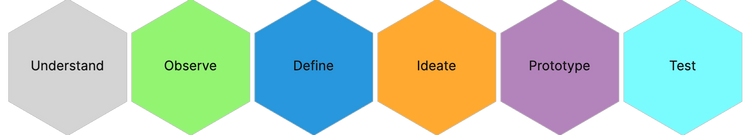
Comments ()