BoardX V0.7.0 Release Note
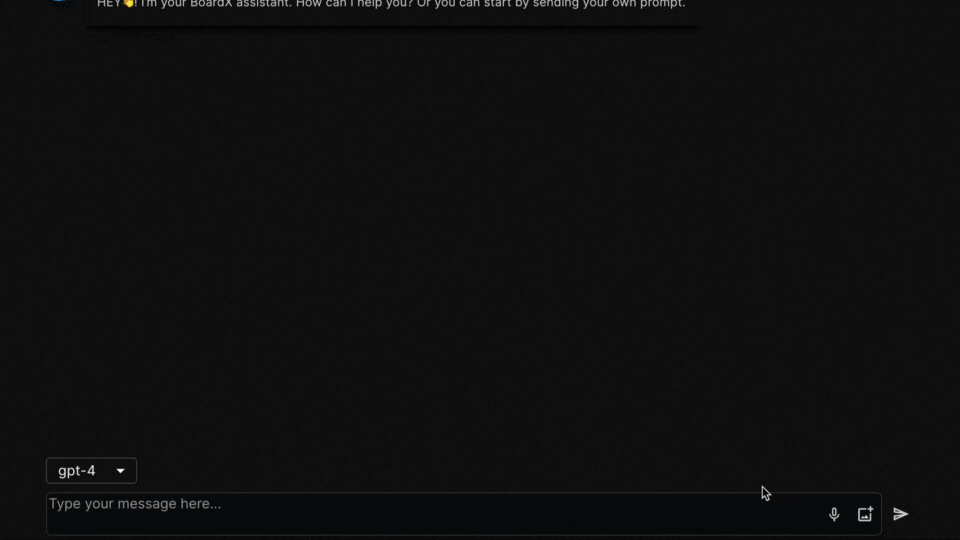
New Features:
- Dual Theme Support: Choose between Dark Theme and Light Theme to customize your visual experience according to your preference or working conditions.
- AI Assistant Ava Supports Image Now: Ava now supports image recognition, allowing for more dynamic and interactive sessions. This enhancement broadens the scope of tasks Ava can assist with, from text and voice commands to interpreting visual data.
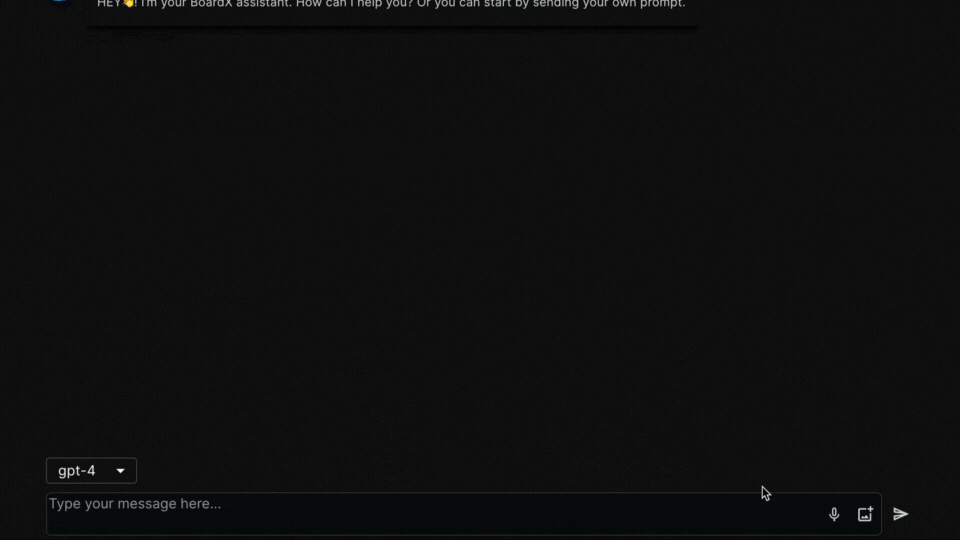
- Refined Voice Support: We've improved voice interaction capabilities on both desktop and mobile devices, making it easier and more reliable to use voice commands and dictation while on the go.
- Updating Status Indicator: To ensure a seamless and loss-free experience, we've introduced an updating status indicator. This feature actively notifies you when your board is in the process of updating. If you attempt to navigate away or close the board during an update, BoardX will now prompt a confirmation message. This safeguard is designed to prevent any unintended data loss and ensure that all your work is securely saved.
Fixes:
- Markdown in AI Assistant: We've addressed an issue where markdown formatting was not properly rendered in the AI assistant's responses. Now, you can expect cleaner and more structured outputs.
- Context Menu on AI Assistant Window: Fixed a bug where the context menu was unresponsive within the AI Assistant window, ensuring smoother interactions and accessibility.
For an optimized mobile experience, we strongly recommend using the BoardX mobile app. Our dedicated app is tailored to harness the full potential of your device, providing seamless access to all features, including the newly improved voice support.
boardx.us - Apps on Google Play
a new way to collaborate and innovate with AI
BoardX Android App download
Boardx.us
Boardx - a digital whiteboard transform team collaboration
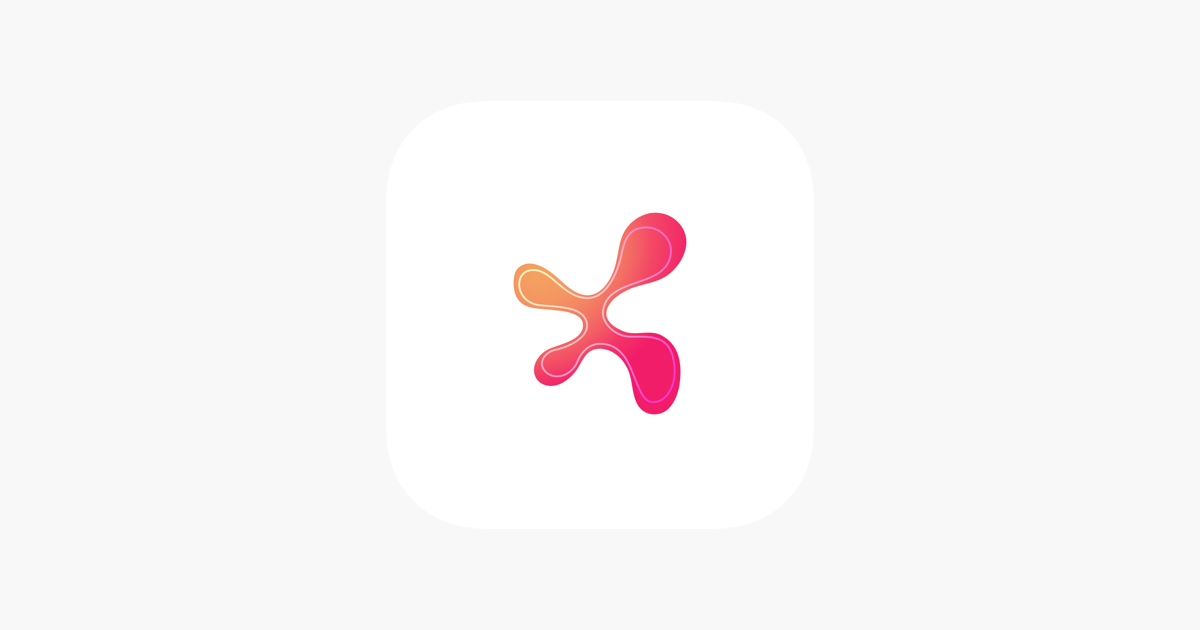
BoardX App Store download

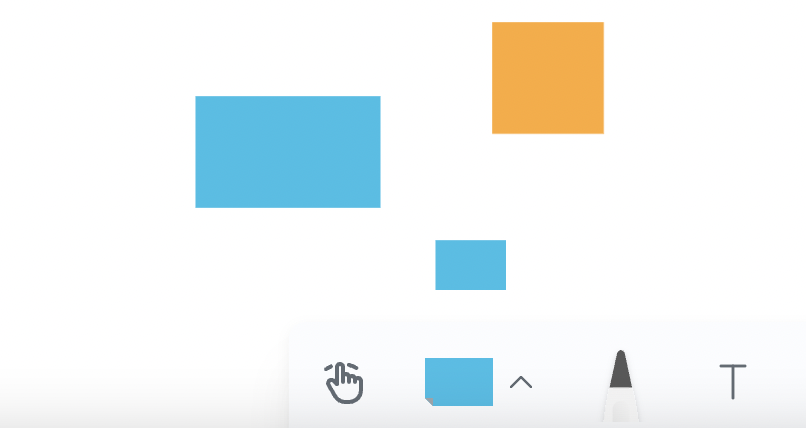
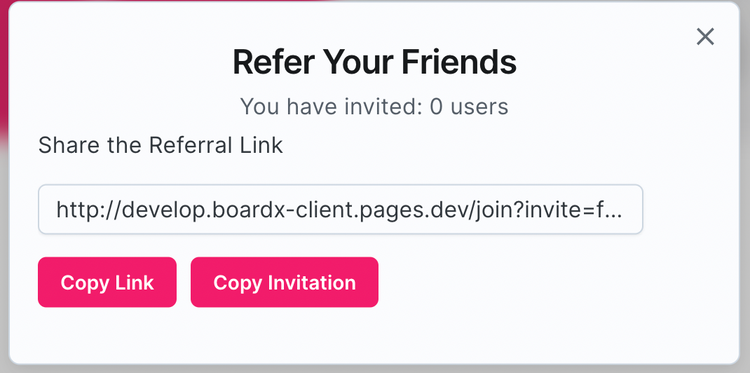

Comments ()