Journey Map - Visualize a user’s experience from start to finish.
Journey Map: A Step-by-Step Guide
A Journey Map visualizes a user’s experience from start to finish, showing the steps they take and their emotional journey. This tool helps you understand user needs, pain points, and opportunities for improvement.
Step 1: Define the Scope and Objectives
Begin by clearly defining the scope of the journey map and what you aim to achieve.
- User Persona: Identify the specific user persona for whom you are creating the journey map.
- Scenario: Define the particular scenario or use case you want to map out.
- Goals: Outline the objectives of the journey map, such as identifying pain points, improving a process, or enhancing user satisfaction.
Step 2: Gather Data and Insights
Collect data to understand the user’s journey. This can be done through various research methods.
- User Interviews: Conduct interviews to gather detailed insights into user experiences.
- Surveys and Questionnaires: Collect quantitative data from a larger group of users.
- Observations: Observe users interacting with your product or service.
- Analytics: Analyze usage data and metrics to understand user behavior.
Step 3: Identify Key Stages of the Journey
Divide the user journey into key stages, representing different phases of the user experience.
- Awareness: How users become aware of your product or service.
- Consideration: How users evaluate and decide whether to use your product or service.
- Acquisition: The process of users obtaining your product or service.
- Usage: How users interact with and use your product or service.
- Support: How users seek help and support if needed.
- Retention: How users continue to engage with your product or service over time.
Step 4: Identify User Actions, Thoughts, and Emotions
For each stage of the journey, identify the user’s actions, thoughts, and emotions.
- User Actions: What actions does the user take at each stage?
- User Thoughts: What are the user’s thoughts and considerations at each stage?
- User Emotions: What emotions does the user experience at each stage?
Step 5: Identify Pain Points and Opportunities
Highlight any pain points (frustrations or difficulties) and opportunities (areas for improvement or positive experiences) throughout the journey.
- Pain Points: Identify specific issues or challenges that users face at each stage.
- Opportunities: Identify areas where you can improve the user experience or add value.
Step 6: Create the Journey Map
Visualize the user journey by creating a detailed journey map that incorporates all the gathered information.
- Template: Use a journey map template or create a custom layout that suits your needs.
- Visual Elements: Use icons, colors, and graphics to make the map visually engaging and easy to understand.
- Timeline: Ensure the journey is laid out in a logical, chronological order.
Sample Journey Map Layout
User Persona: Jane, a first-time user of an online grocery delivery service.
Scenario: Jane’s journey from discovering the service to receiving her first delivery.
- Awareness
- User Actions: Sees an ad on social media.
- User Thoughts: "This looks convenient."
- User Emotions: Curious and interested.
- Pain Points: None at this stage.
- Opportunities: Eye-catching and informative ads.
- Consideration
- User Actions: Visits the website to learn more.
- User Thoughts: "How does it work? Is it reliable?"
- User Emotions: Excited but skeptical.
- Pain Points: Confusing website navigation.
- Opportunities: Clear, intuitive website design.
- Acquisition
- User Actions: Registers and places her first order.
- User Thoughts: "Is it secure? Will it arrive on time?"
- User Emotions: Anxious and hopeful.
- Pain Points: Lengthy registration process.
- Opportunities: Streamlined sign-up process.
- Usage
- User Actions: Receives and unpacks the delivery.
- User Thoughts: "Was everything I ordered included? Is the quality good?"
- User Emotions: Relief and satisfaction (or frustration if there are issues).
- Pain Points: Missing items or poor-quality produce.
- Opportunities: Quality checks and accurate order fulfillment.
- Support
- User Actions: Contacts customer service for assistance.
- User Thoughts: "Will they resolve my issue quickly?"
- User Emotions: Frustration (if there's an issue) or contentment (if resolved).
- Pain Points: Long wait times or unhelpful support.
- Opportunities: Responsive and helpful customer support.
- Retention
- User Actions: Decides whether to continue using the service.
- User Thoughts: "Is it worth using again?"
- User Emotions: Loyal and satisfied (if positive experience) or indifferent (if negative).
- Pain Points: Inconsistent service quality.
- Opportunities: Consistent service and loyalty programs.
Visual Representation:
Awareness -> Consideration -> Acquisition -> Usage -> Support -> Retention
↑ ↑ ↑ ↑ ↑ ↑
| Actions Actions Actions Actions Actions
| Thoughts Thoughts Thoughts Thoughts Thoughts
| Emotions Emotions Emotions Emotions Emotions
Pain Points and Opportunities identified at each stage
By following these steps, you can create a comprehensive Journey Map that helps you visualize and understand your user’s experience from start to finish, allowing you to improve and optimize their journey.

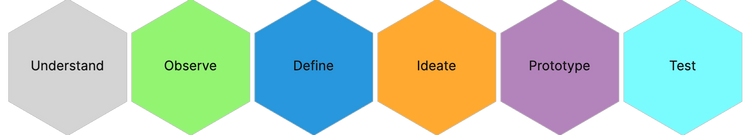
Comments ()