How to use text to image on AI menu?
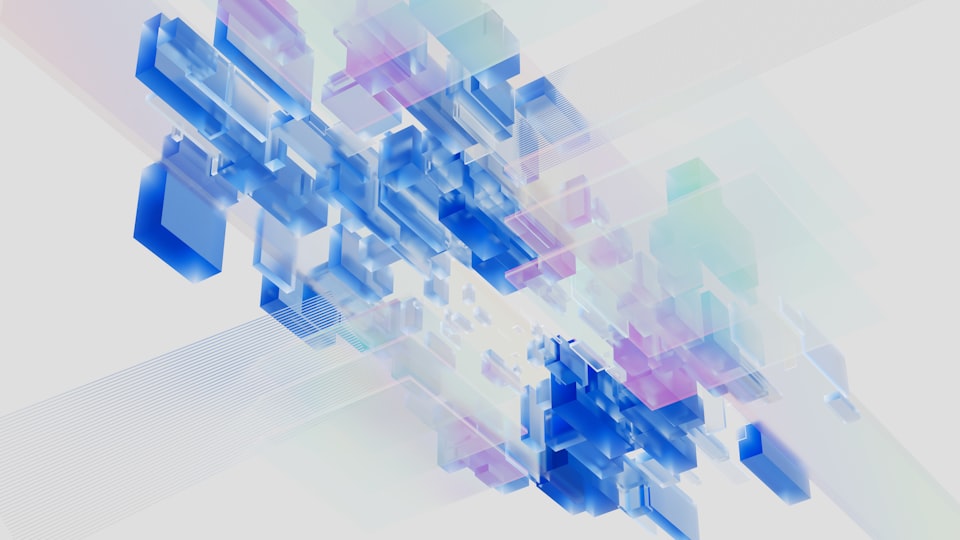
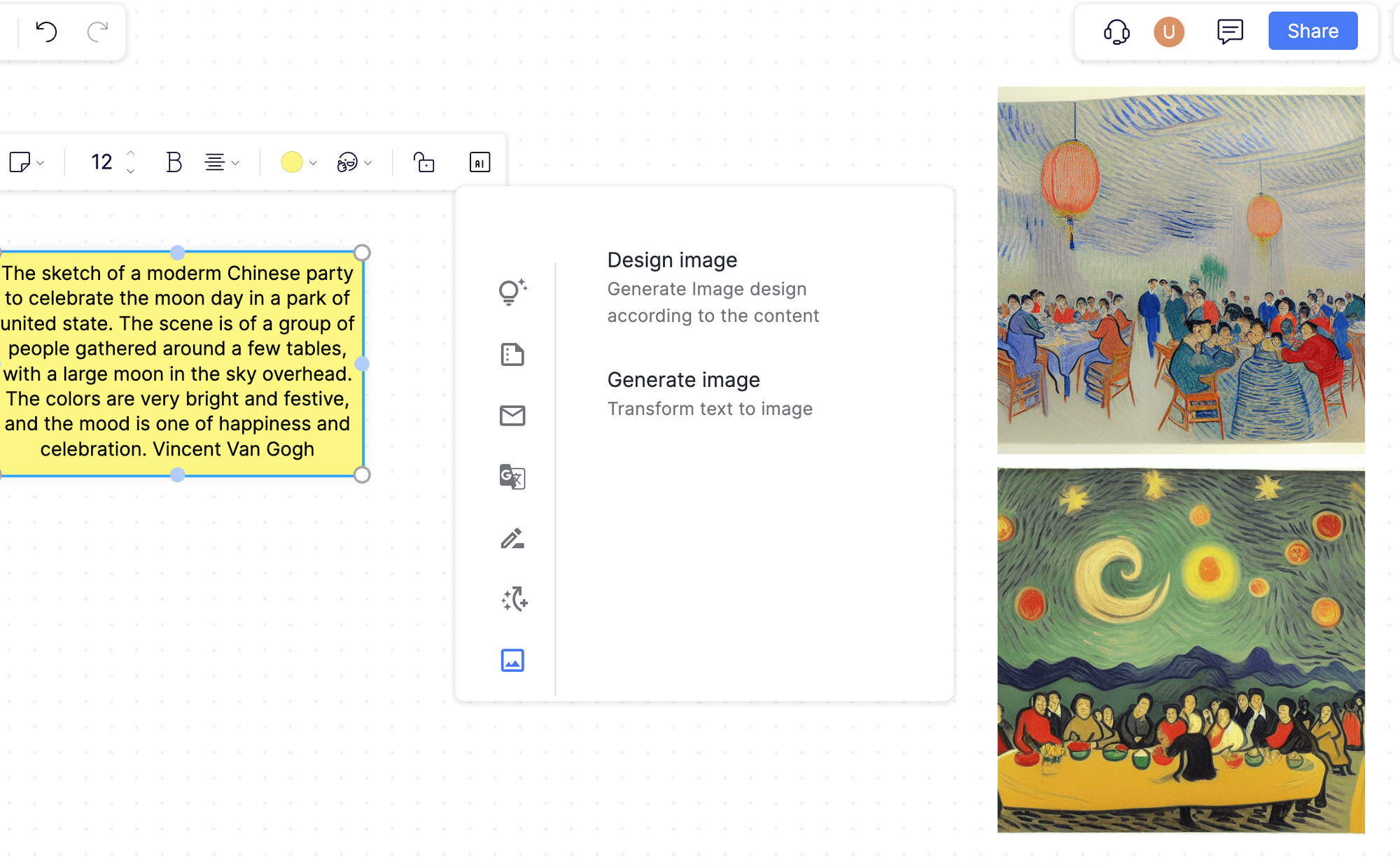
Raw prompt is the simplest way of describing what you want to generate. For example, if you want to generate a panda, you would simply write "panda" as the raw prompt.
Style is a crucial part of the prompt. The AI will usually choose the style it has seen the most in related images if you do not specify a style. For example, if you generate a landscape, the AI will probably generate a realistic or oil painting image. The most commonly used styles include:
Realistic, Oil painting, Pencil drawing, Concept art
Artist is another way of making your style more specific, or the image more coherent. For instance, if you want a very abstract image, you can add "made by Pablo Picasso" or just "Picasso" to your prompt.
Portrait
- John Singer Sargent
- Edgar Degas
- Paul Cézanne
- Jan van Eyck
Oil painting
- Leonardo DaVinci
- Vincent Van Gogh
- Johannes Vermeer
- Rembrandt
Pencil/Pen drawing
- Albrecht Dürer
- Leonardo da Vinci
- Michelangelo
- Jean-Auguste-Dominique Ingres
Landscape art
- Thomas Moran
- Claude Monet
- Alfred Bierstadt
- Frederic Edwin Church
Finishing touches are the final things that you add to your prompt to make it look the way you want. For example, if you want to make your image more artistic, you can add "trending on artstation." If you want to add more realistic lighting, you can add "Unreal Engine."

Comments ()