Unlocking Creativity and Collaboration with BoardX AI Features

Introduction
BoardX is revolutionizing how teams collaborate and create with its innovative AI-powered digital workspace. Designed to make AI accessible to everyone, BoardX empowers users to focus on creativity rather than the technical complexities of AI. This guide will help you understand and utilize BoardX's AI features, particularly through its AI assistant, Ava, and various templates.
Getting Started with BoardX and Ava
- Accessing Ava: Ava, your AI assistant, can be found in the top left navigation bar of your BoardX workspace. Ava supports text, audio, and image inputs, allowing you to interact with it in multiple ways.
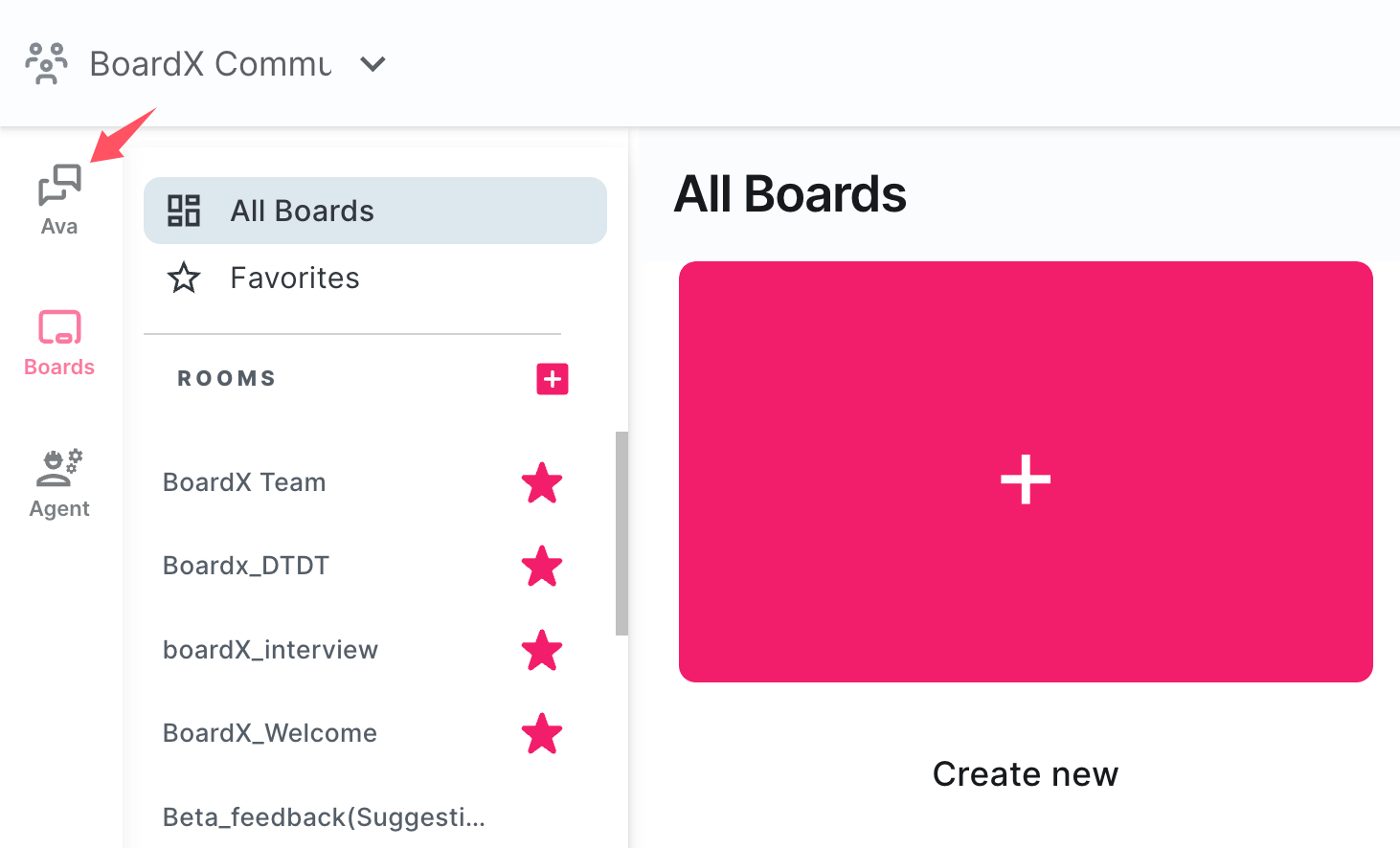
Interaction Modes:
- Select Agent: Begin by selecting the preferred agent model from the available options. This selection allows you to tailor Ava's responses to your specific needs, with three top models to choose from: GPT 4 o, Gemini 1.5 Pro, and Claude 3.5 Sonnet.
- Text Input: Type your commands or queries directly into the chat interface to interact with Ava using text. This mode is ideal for detailed queries or when you prefer typing.
- Audio Input: Click on the microphone button located at the bottom input area to speak directly to Ava. This hands-free option is perfect for quick inquiries or when multitasking.
- Image Input: Use the image upload button to share pictures with Ava for analysis or inspiration. This feature is useful for creative projects, where visual feedback can enhance your work.
- Upload Picture: Easily share images by clicking the image icon in the chat window, allowing Ava to assist with visual content.
- Sharing Options: Share your chat session by selecting either "Send the Chat to my email" or "Share the Chat by link," ensuring your insights and interactions are easily accessible and shareable.
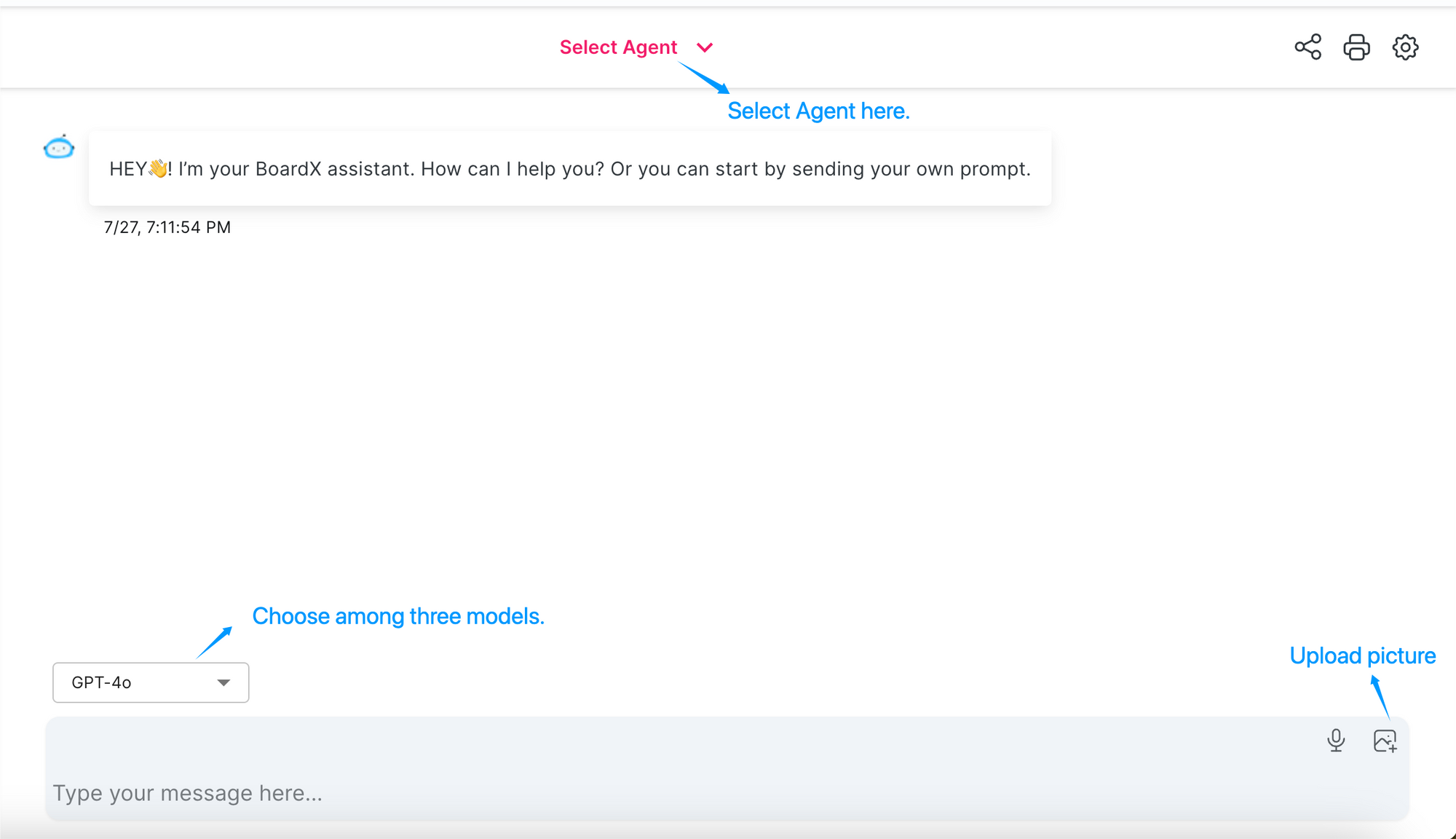
How to Use BoardX Templates and AI Features
BoardX offers a range of AI-powered prompts designed to enhance creativity, productivity, and collaboration. To utilize the AI-powered prompts in BoardX for a sticky note or text box, click on the icon that resembles a wand with stars, located in the toolbar above the selected note or box. This will open a menu of AI features, offering options to enhance your content's creativity, productivity, and collaborative aspects.
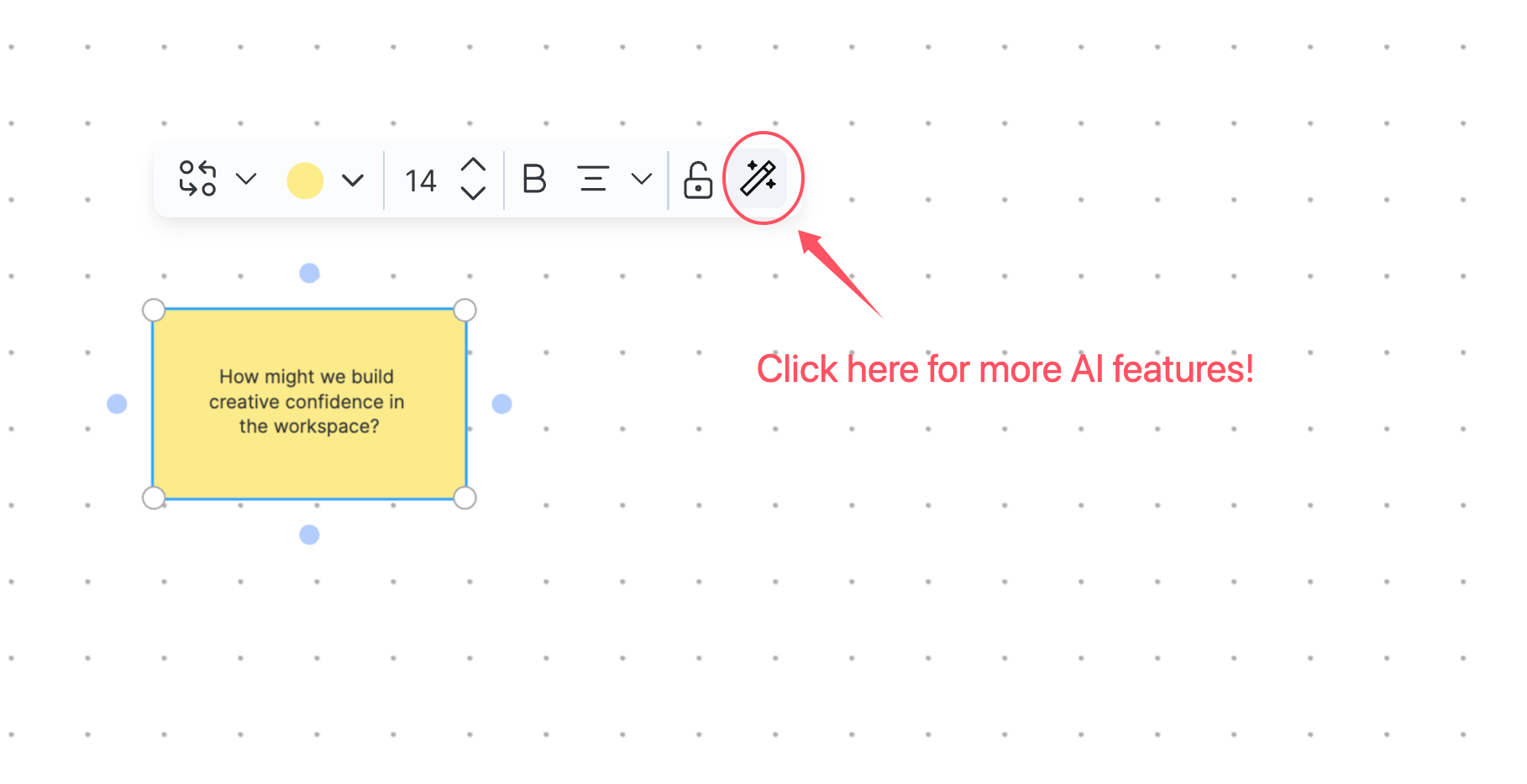
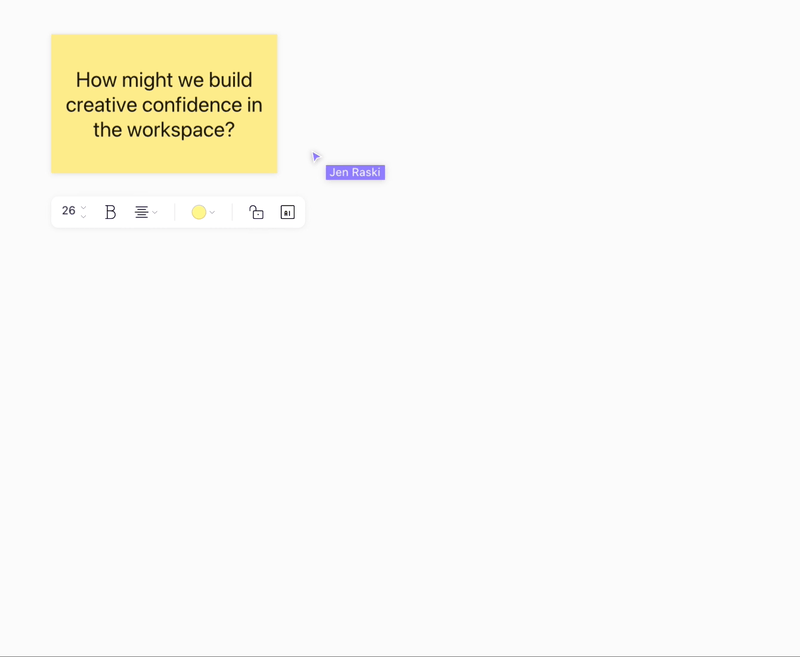
These prompts are organized into five main categories: General, Ideate, Extract, Storytelling, and Design Thinking. Below is an introduction to each category, along with examples of how these prompts can be applied in personal and business contexts.
1. General
This category includes tools to improve and streamline content creation.
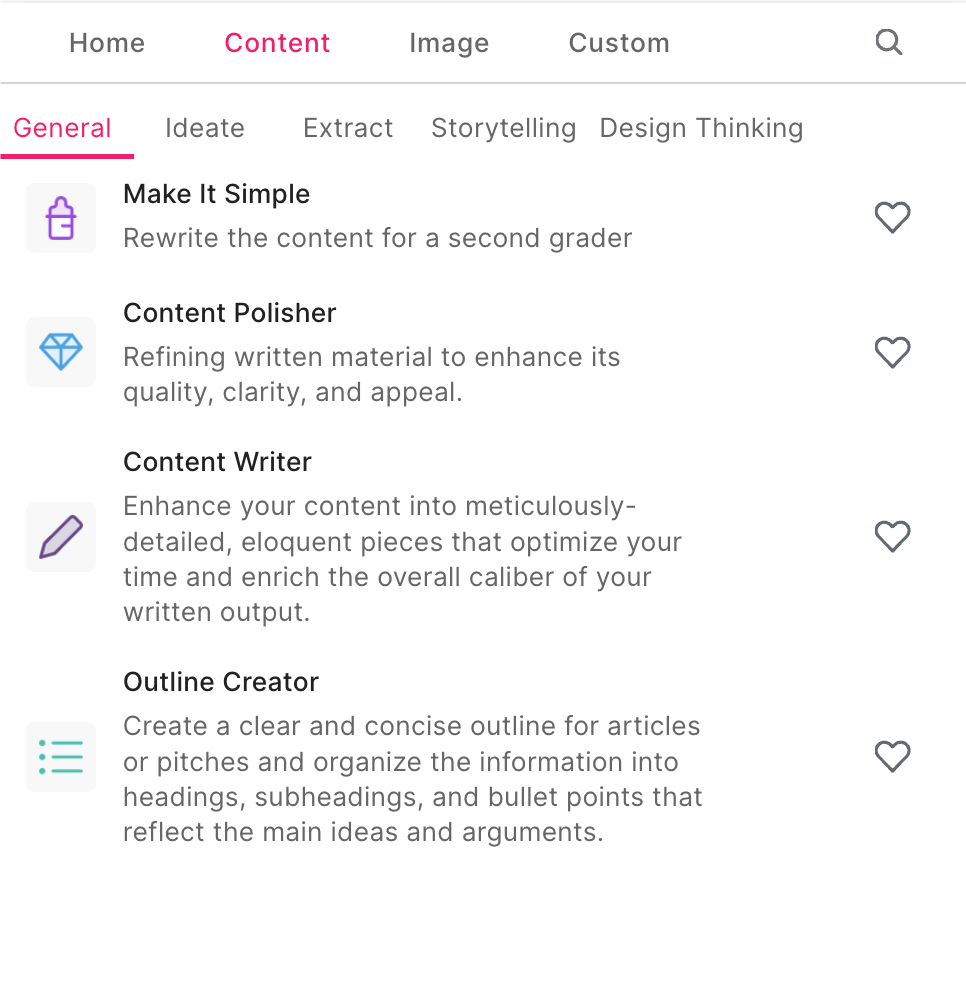
Make It Simple: Simplifies content to make it understandable for a broader audience, ideal for educational materials or simplifying complex concepts.
- Use Case: A teacher is preparing educational materials for young students. The teacher uses the "Make It Simple" tool to rewrite complex information into simple, easy-to-understand language appropriate for second graders. This tool helps ensure that the material is accessible and engaging for younger audiences.
Content Polisher: Enhances the quality and clarity of written content, making it more engaging and professional.
- Use Case: A business professional is preparing a report for a client. The professional uses the "Content Polisher" to refine the report, enhancing its clarity and appeal. This tool helps polish the language, making the content more professional and impactful, which is crucial for making a positive impression on the client.
Content Writer: Assists in developing detailed and well-structured content, optimizing for time and improving overall quality.
- Use Case: A blogger is drafting a new article on a technical topic. She uses the "Content Writer" to develop a well-structured and detailed piece. This tool assists in organizing thoughts, enriching the content with detailed explanations, and ensuring that the writing is engaging and comprehensive.
Outline Creator: Helps in organizing ideas into a clear and concise outline, suitable for articles, pitches, or presentations.
- Use Case: A student is organizing their thoughts for an upcoming research paper. The student uses the "Outline Creator" to create a clear and concise outline. This tool helps the student break down the paper into manageable sections, organizing the main points and arguments under appropriate headings and subheadings. It provides a structured framework that makes the writing process smoother and more efficient.
2. Ideate
This category focuses on generating and organizing new ideas.
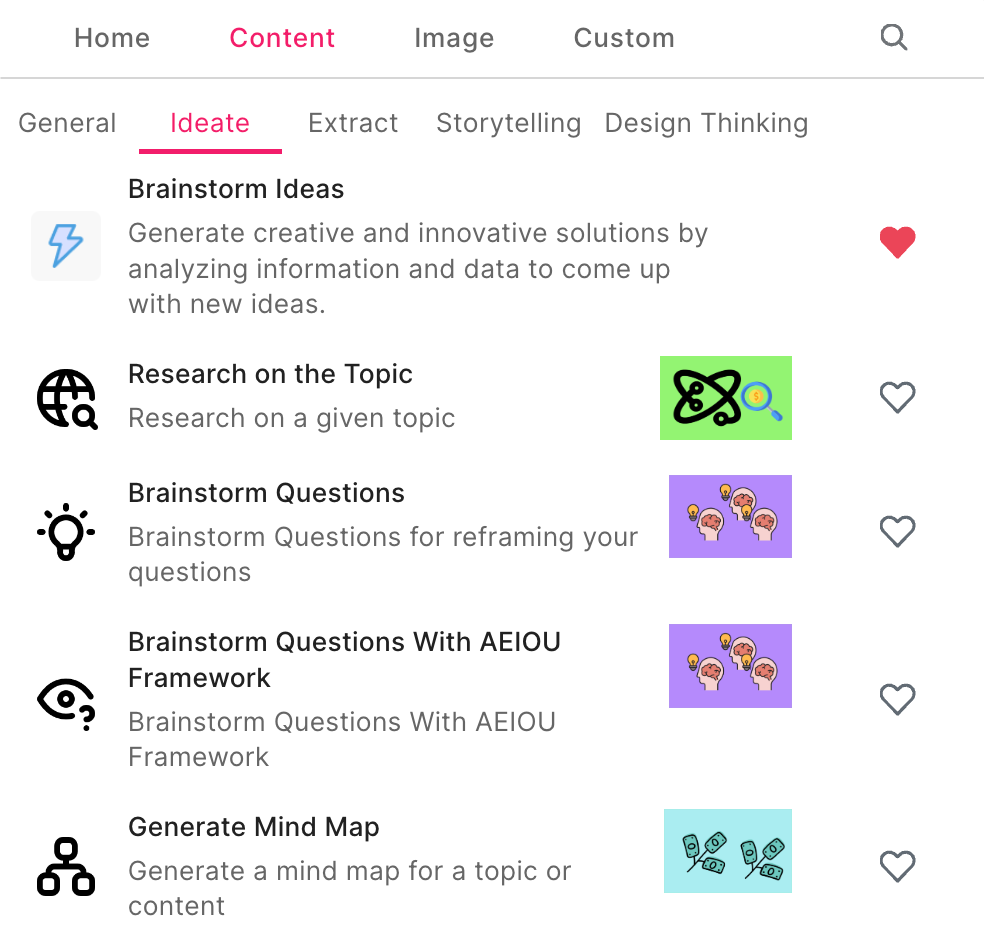
Brainstorm Ideas: Facilitates creative brainstorming sessions, helping users come up with innovative solutions.
- Use Case: A product development team is looking to innovate their product line. The team uses the "Brainstorm Ideas" tool to generate creative solutions for improving their product. They input current challenges and data, and the tool helps them come up with innovative features or new product ideas.
Research on the Topic: Assists in gathering comprehensive information on a given topic.
- Use Case: A student preparing for a research paper on sustainable energy. The student uses the "Research on the Topic" tool to gather comprehensive information about the latest advancements in sustainable energy. The tool provides curated data, articles, and insights, helping the student build a well-informed foundation for their paper.
Brainstorm Questions: Helps in formulating insightful questions that can lead to deeper understanding and innovative thinking.
- Use Case: A marketing team planning a new campaign wants to understand customer needs better. The team uses the "Brainstorm Questions" tool to develop insightful questions that can uncover deeper customer insights. These questions help the team refine their campaign strategy to better target and engage their audience
Brainstorm Questions with AEIOU Framework: Uses the AEIOU (Activities, Environment, Interactions, Objects, Users) framework to structure brainstorming sessions.
- Use Case: A UX designer is working on improving the user experience of a fitness tracking app. This type of app helps users track their exercise routines, monitor health metrics, and set fitness goals. The designer uses the "Brainstorm Questions with AEIOU Framework" to structure their brainstorming session. They explore aspects such as Activities (how users interact with the app), Environment (where the app is used), Interactions (user interactions), Objects (features and tools in the app), and Users (who is using the app). This comprehensive analysis helps identify areas for improvement and innovation.
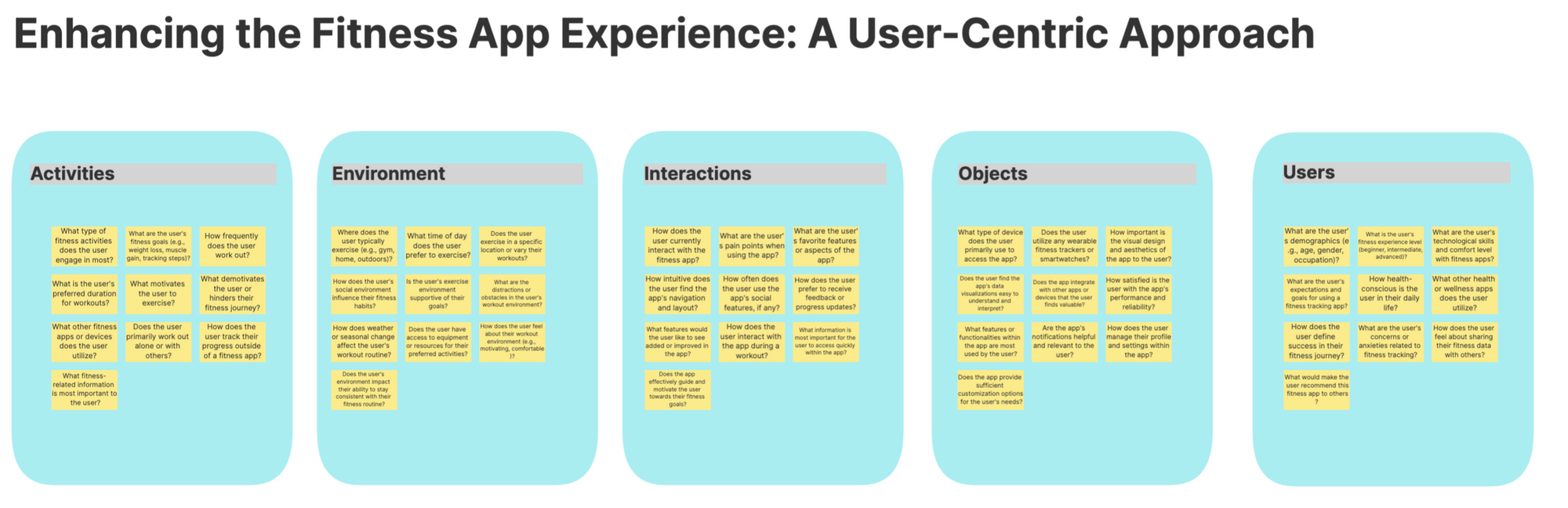
Generate Mind Map: Creates visual representations of ideas and concepts, helping in organizing thoughts and identifying connections.
- Use Case: A writer planning a new mystery novel. This genre typically involves a central mystery that the protagonist must solve, with various characters and plot twists along the way. The writer uses the "Generate Mind Map" tool to visually map out the main plot points, character arcs, and themes of the book. This helps in organizing ideas and seeing the connections between different elements of the story, making the writing process more structured and coherent.
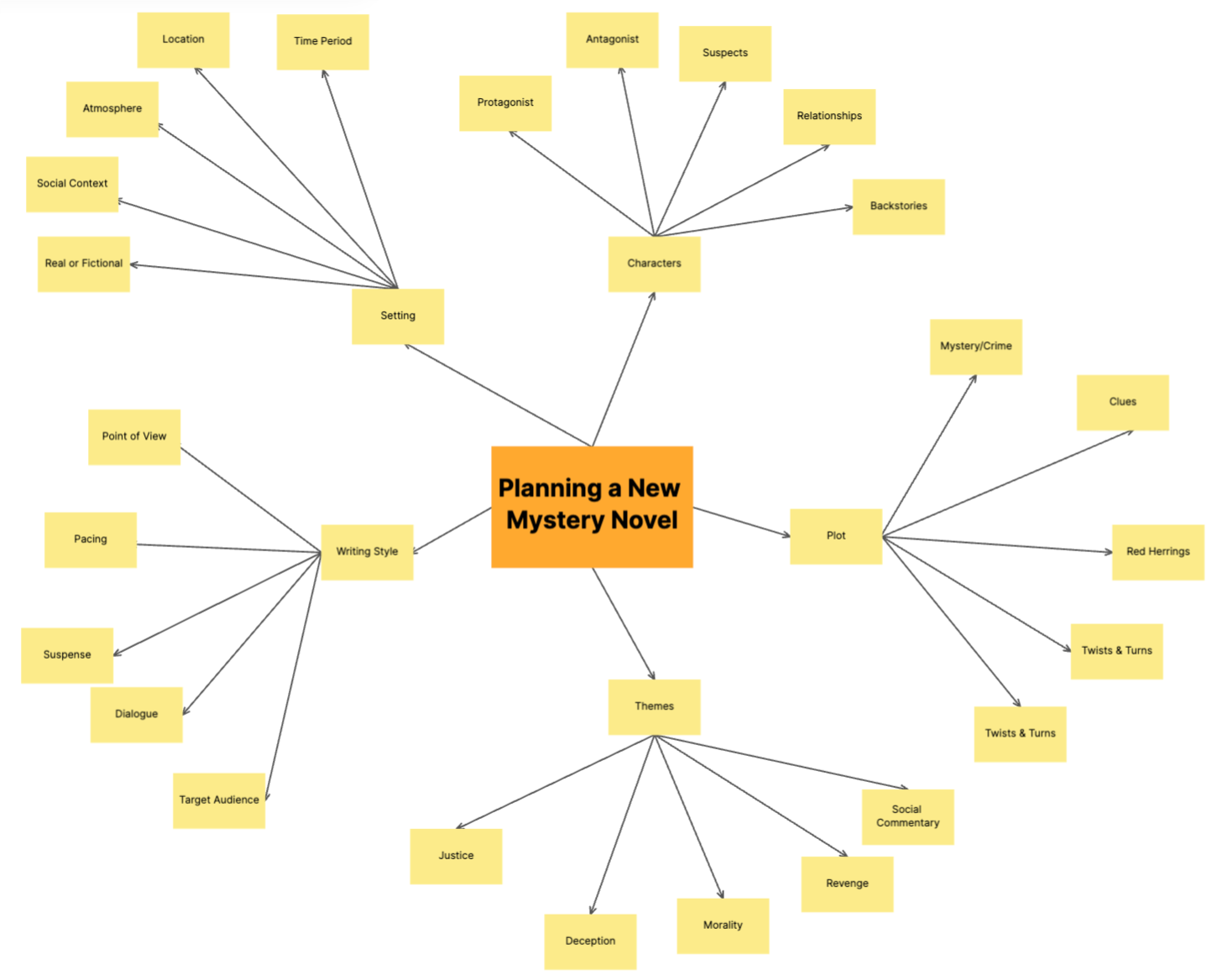
3. Extract
Designed for summarizing and extracting key information from content.
TL;DR Summary: Provides concise summaries of lengthy texts, highlighting key points and essential information.
- Use Case: A student is reading a lengthy academic article for a research paper. The student uses the "TL;DR Summary" tool to generate a concise summary of the article, highlighting the key points and main arguments. This helps the student quickly understand the essential information and decide whether to read the entire article in detail.
Summarize Key Points: Extracts the main ideas from a document or discussion.
- Use Case: A business analyst is reviewing a long report on market trends. The analyst uses the "Summarize Key Points" tool to extract the most important findings and insights from the report. This allows them to focus on the critical data and insights needed for a presentation or decision-making.
Digitize Sticky Notes: Converts handwritten notes into digital format, making them easier to store and share.
- Use Case: A project manager has collected feedback from a brainstorming session written on sticky notes. The manager uses the "Digitize Sticky Notes" tool to convert these handwritten notes into digital text. This makes it easier to organize and share the feedback with the team, ensuring that all ideas are captured and can be referenced later.
Meeting Summary: Summarizes and synthesizes the key takeaways from meetings.
- Use Case: A team member attends a lengthy project meeting and needs to share the outcomes with those who couldn't attend. He uses the "Meeting Summary" tool to create a summary of the meeting, including key decisions, action items, and next steps. This summary can be shared with the entire team, ensuring everyone is informed and aligned.
SMART Goal Planning: Helps in setting and planning SMART (Specific, Measurable, Achievable, Relevant, Time-bound) objectives.
- Use Case: An employee is setting personal development goals for the upcoming quarter. The employee uses the "SMART Goal Planning" tool to define specific, measurable, achievable, relevant, and time-bound goals. This tool helps them create a clear action plan with detailed steps to achieve these goals, making it easier to track progress and stay focused.
4. Storytelling
Tools to create and share compelling stories and presentations.
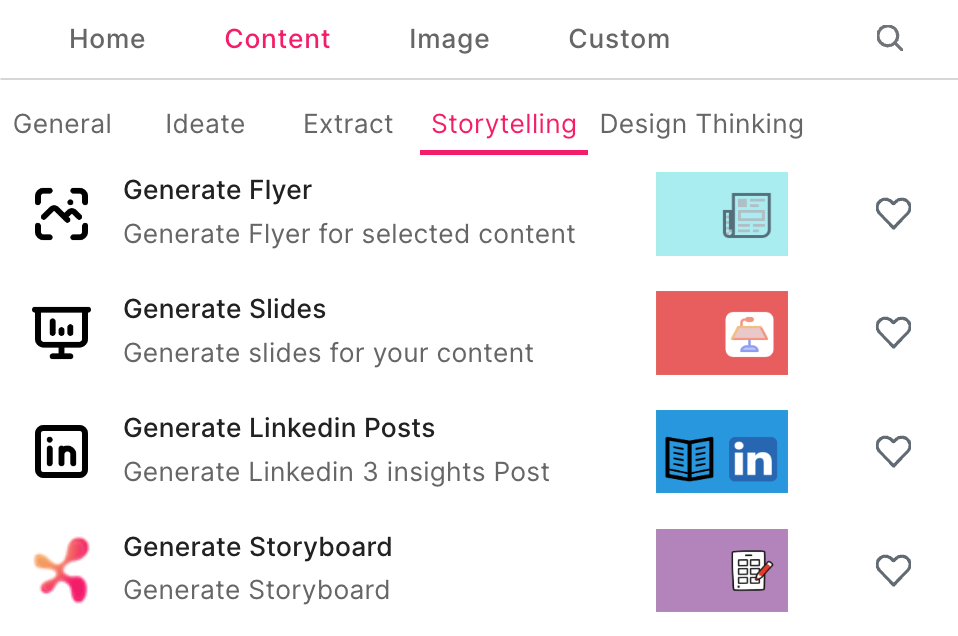
Generate Flyer: Creates flyers for events, announcements, or promotions.
- Use Case: A local community center wants to promote a charity event. The event organizer uses the "Generate Flyer" tool to create a visually appealing flyer. The flyer includes key details like the event's date, time, location, and purpose, as well as eye-catching graphics. This flyer can be distributed online or printed for local posting, helping to attract attendees and raise awareness.
Generate LinkedIn Posts: Helps craft professional posts for LinkedIn, focusing on insights and updates.
- Use Case: A professional wants to share insights from a recent industry conference on LinkedIn. The professional uses the "Generate LinkedIn Posts" tool to craft a concise and engaging post. The tool helps highlight key takeaways from the conference, incorporate relevant hashtags, and tag speakers or companies involved. This increases the visibility of the post and helps build the professional's online presence and network.
Generate Storyboard: Aids in planning out the narrative flow of videos, presentations, or campaigns.
- Use Case: A marketing team is planning a video campaign to promote a new service. The team uses the "Generate Storyboard" tool to plan the video's narrative flow. They outline each scene, including key visuals, dialogues, and transitions. This tool helps ensure that the video has a coherent story, engages the audience, and effectively communicates the service's benefits. The storyboard serves as a blueprint for the production team, streamlining the creation process.
5. Design Thinking
Prompts to facilitate innovation and user-centered design processes.
- Empathy Map: Captures different aspects of the user's experience, such as thoughts, feelings, and behaviors.
- Use Case: A UX designer is creating a new mobile app feature. The designer uses the "Empathy Map" tool to understand the user's experience. They map out what users think, feel, say, and do when interacting with the app. This helps identify pain points and opportunities for improvement, ensuring that the new feature meets user needs.
SWOT Analysis: Analyzes strengths, weaknesses, opportunities, and threats for strategic planning.
- Use Case: A startup is planning to launch a new product. The team uses the "SWOT Analysis" tool to evaluate the product's strengths, weaknesses, opportunities, and threats. This analysis helps in strategic planning by highlighting what the company should focus on and potential challenges to address.
Business Model Canvas: Visualizes and designs business models.
- Use Case: An entrepreneur is developing a business plan for a new service. They use the "Business Model Canvas" tool to outline key aspects of the business model, including customer segments, value propositions, revenue streams, and cost structures. This visual overview helps refine the business strategy and communicate it clearly to stakeholders.
10 Types Innovation: Brainstorms different types of innovation strategies.
- Use Case: A company wants to explore new avenues for growth. The team uses the "10 Types Innovation" tool to brainstorm various innovation strategies, such as product innovation, service enhancement, and business model innovation. This exercise helps identify new opportunities and areas for differentiation in the market.
Clustering: Organizes notes or ideas into clusters for better analysis.
- Use Case: A project manager is collecting ideas from a brainstorming session. The manager uses the "Clustering" tool to organize the collected ideas into related groups. This helps in identifying common themes and prioritizing ideas for further development or action.
4 Quadrants Synthesis: Categorizes items into a four-quadrant system for prioritization and analysis.
- Use Case: A team needs to prioritize project tasks based on importance and urgency. They use the "4 Quadrants Synthesis" tool to categorize tasks into four quadrants: urgent and important, important but not urgent, urgent but not important, and neither urgent nor important. This helps in efficient time management and decision-making.
AEIOU Framework: Gathers information according to the AEIOU framework.
- Use Case: A researcher is studying consumer behavior in a retail environment. The researcher uses the "AEIOU Framework" to gather information based on Activities, Environment, Interactions, Objects, and Users. This structured approach helps in understanding the context and behaviors of consumers, leading to insights for improving the shopping experience.
User Journey Map: Visualizes the journey a user takes when interacting with a product or service.
- Use Case: A web designer is redesigning an e-commerce website. The designer uses the "User Journey Map" tool to visualize the steps a user takes from visiting the website to making a purchase. This map helps identify friction points in the user experience and areas for improvement to enhance user satisfaction and conversion rates.
Generate Persona: Creates detailed profiles of target customers or users.
- Use Case: A marketing team is developing a targeted advertising campaign. The team uses the "Generate Persona" tool to create detailed profiles of their target customers, including demographics, interests, and pain points. These personas help tailor the campaign's messaging and strategies to better resonate with the intended audience.
Conclusion
BoardX is an innovative platform that empowers teams and individuals to harness the power of AI and collaborative tools for enhanced creativity and productivity. By utilizing features like Ava, the AI assistant, and the diverse range of templates and prompts, users can streamline their workflows, create compelling content, and foster innovation. The tools offer tailored solutions for various professional and personal needs.
Key Takeaways:
- Accessibility and Versatility: BoardX makes sophisticated AI tools accessible to everyone, allowing users to focus on creativity and problem-solving rather than technical details.
- Enhanced Collaboration: The platform’s features facilitate seamless collaboration, enabling teams to work together more effectively, regardless of their location.
- User-Centered Design: With tools like the Empathy Map and User Journey Map, BoardX ensures that products and services are designed with the end-user in mind, leading to better customer experiences.
BoardX is not just a tool; it’s a community of innovators and creators. By leveraging the capabilities of BoardX, you can unlock new levels of creativity, efficiency, and collaboration in your projects. Next, we encourage you to explore the various features and tools within BoardX to find the best fit for your needs. Whether you’re working on a creative project, conducting research, or planning a strategic initiative, BoardX has the resources to support your goals. As we continue to develop and improve BoardX, your feedback is invaluable. Share your experiences and suggestions to help us refine the platform and introduce new features.
We look forward to seeing what you create with BoardX!

Comments ()