BoardX AI Store: Create, Share, Inspire
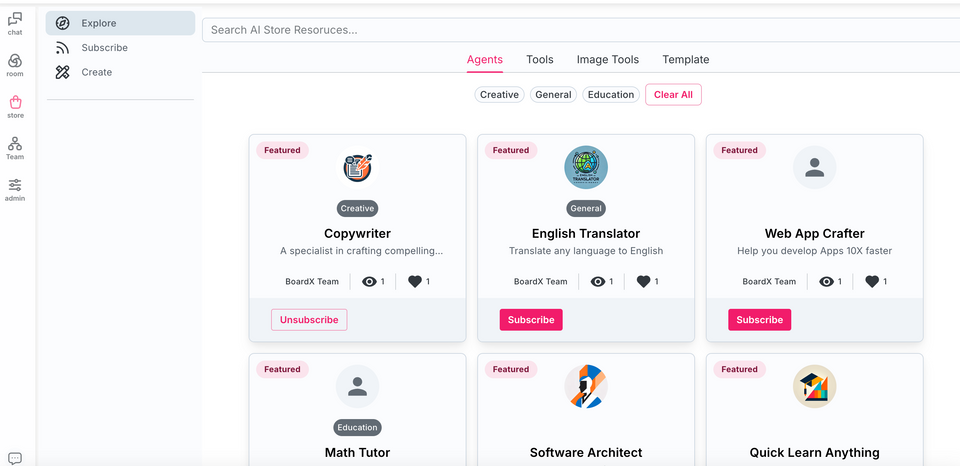
BoardX is excited to introduce the AI Store, a new feature aimed at empowering users as creators in AI Era. This platform allows you to build and customize AI agents and tools tailored to your specific needs through prompt engineering techniques.
Discover the AI Store
Embark on your journey with the AI Store by following these steps:
Step 1: Navigate and subscribe
- Browse AI Resources: Start by exploring a wide array of existing AI tools and agents. This exploration can spark creativity and provide insights into how these resources can be personalized for your own use.
- Subscription: Upon finding tools or agents that fit your needs, subscribe to them for easy access. Once subscribed, they are readily available through the agents menu, AVA, the chat interface, or the board AI menu.
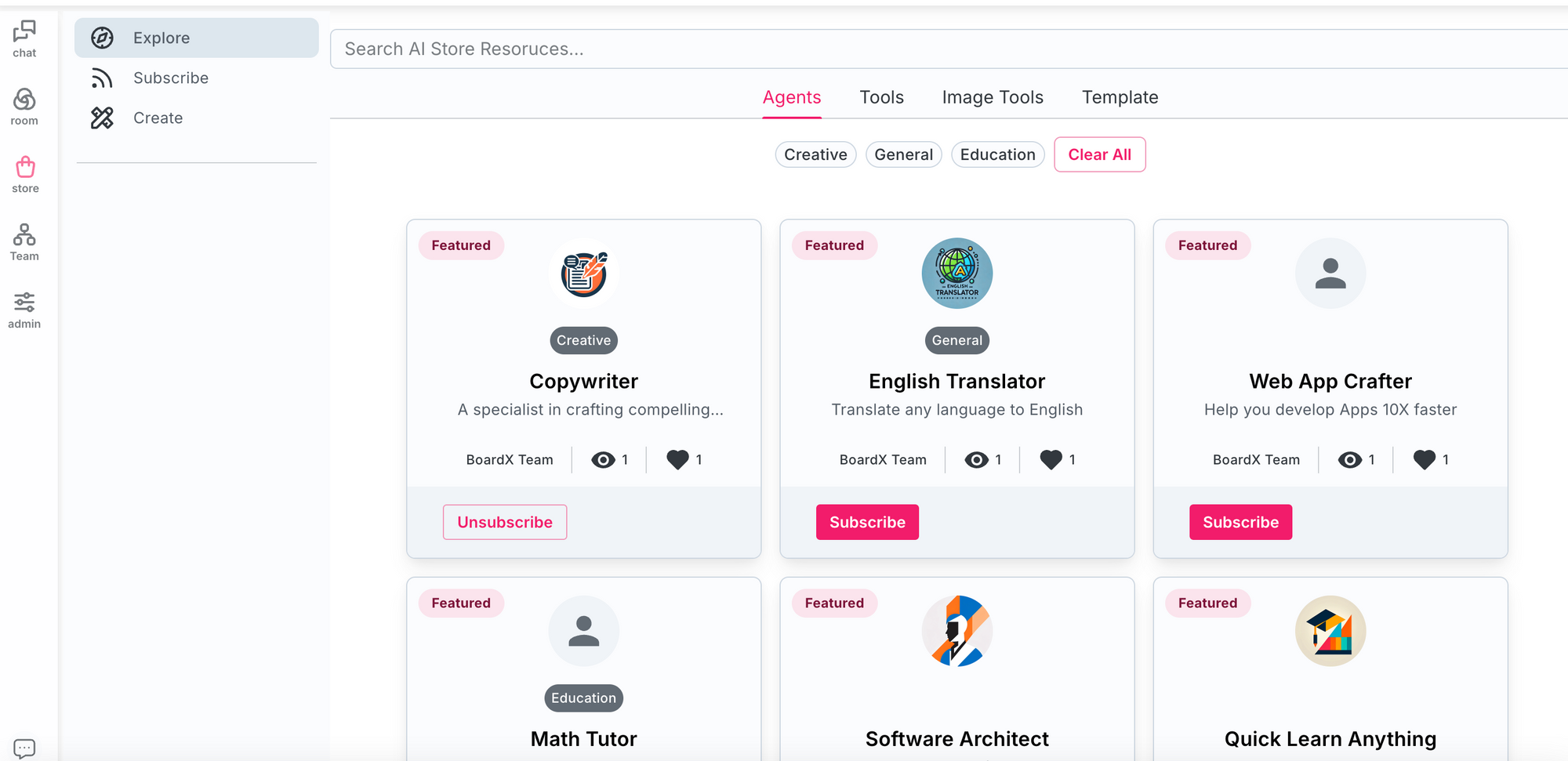
Step 2: Manage the subscription
- Subscription Management: Manage all the subscribed Resources under the subscribe menu.
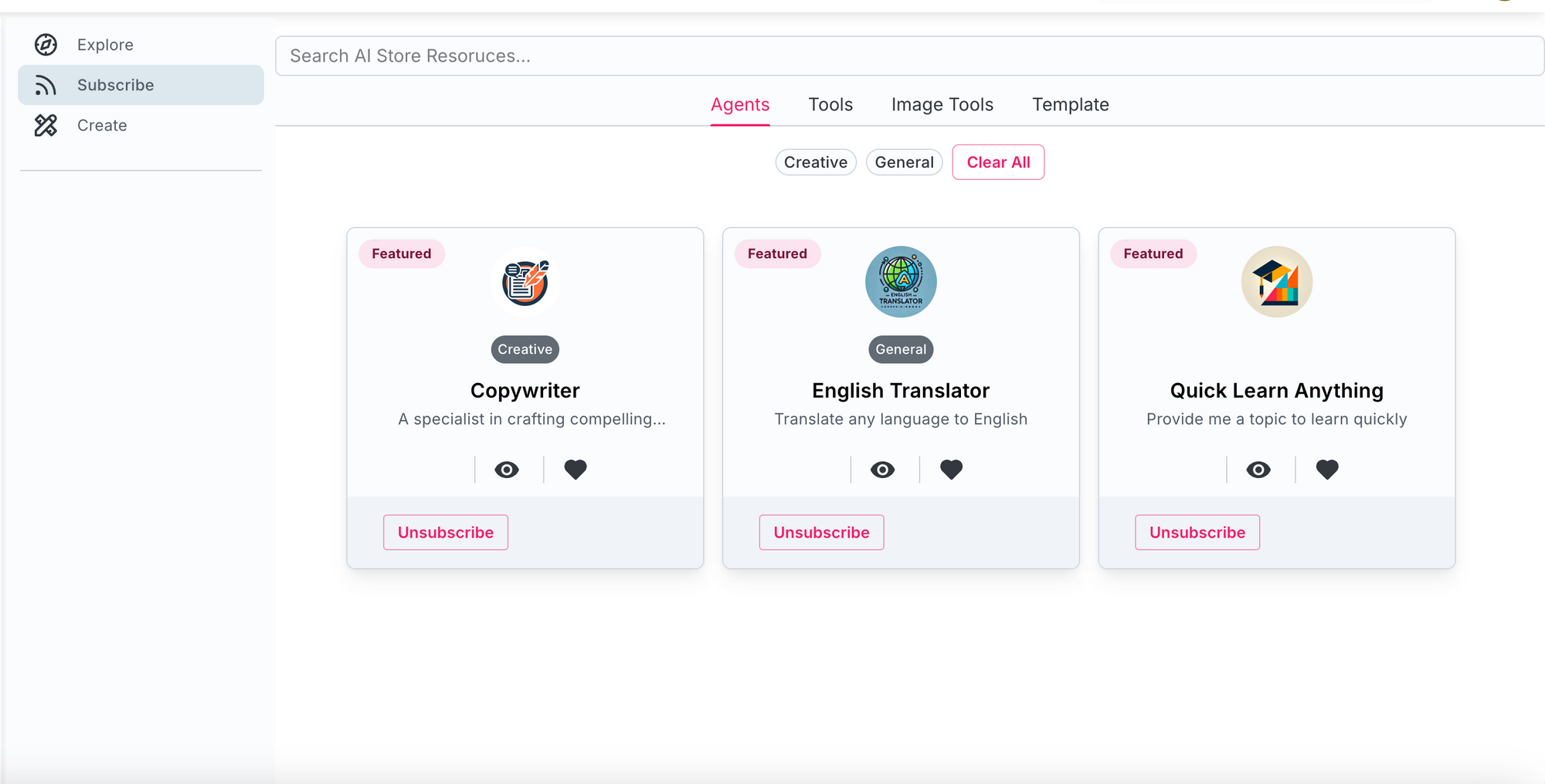
Step 3: Create Your Own
- Creation and Sharing: Unleash your creativity by developing your own AI agents, tools, and templates. Share these innovations within your team or the broader BoardX community, fostering collaboration and innovation.
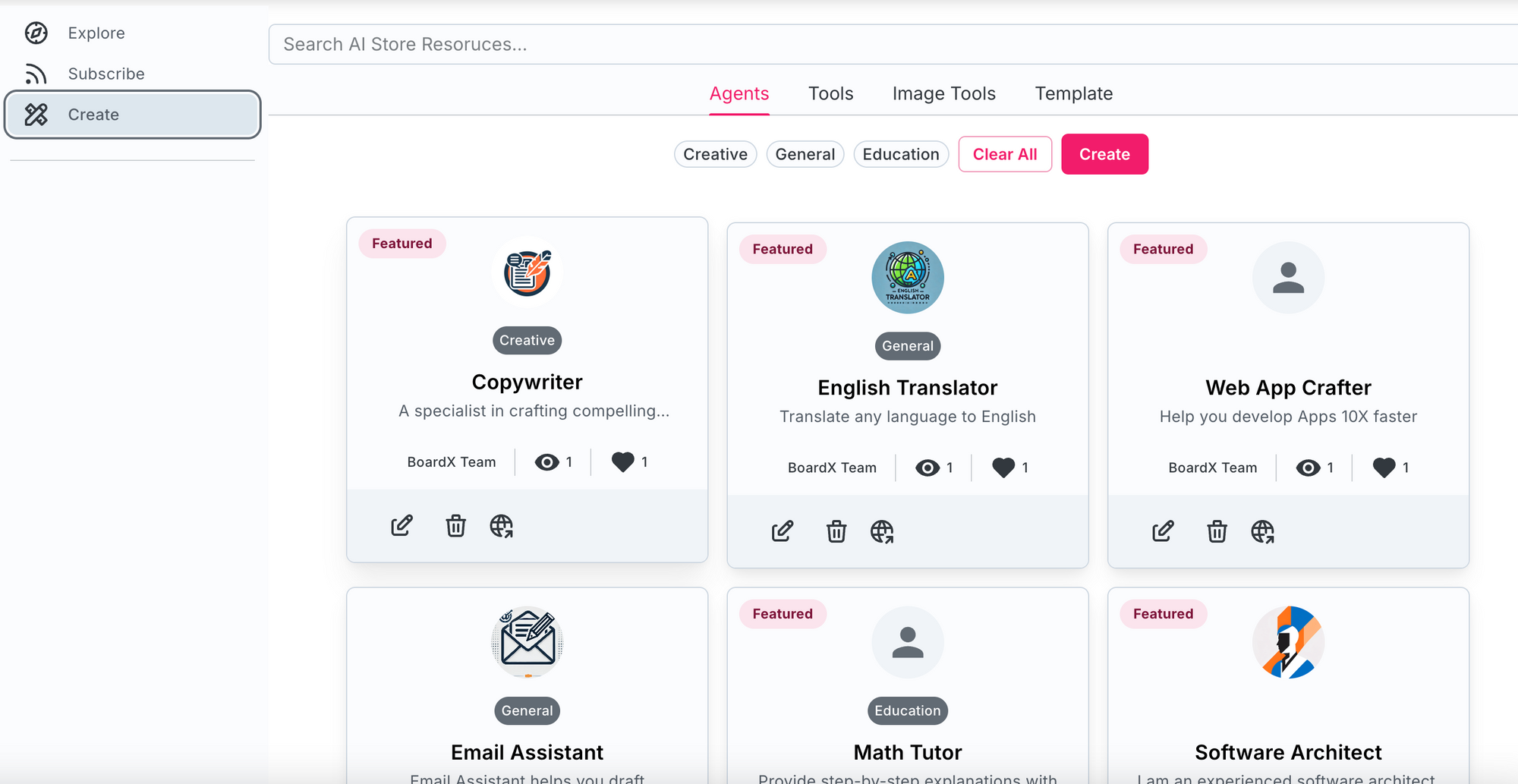
Step 4: Use the Agents and AI Tools
Users can utilize AI resources they've personally created, access AI tools submitted to the team and approved by the team admin, and engage with AI resources subscribed to by themselves, the team admin, or featured by Boardx admin.
Accessing Agents: In the chat user interface, select "Agent" at the top center to navigate and use your subscribed agents.
Using AI Tools and Images: Head to the whiteboard, select sticky notes or different widgets, and find the AI menu from the widgets menu. Here, you can navigate and use AI tools and image tools.
Utilizing Templates: Templates can be accessed through AI tools. Common templates will be available for use in the coming weeks.
Types of AI Resources
The AI Store categorizes resources into four distinct types, each with unique features and examples:
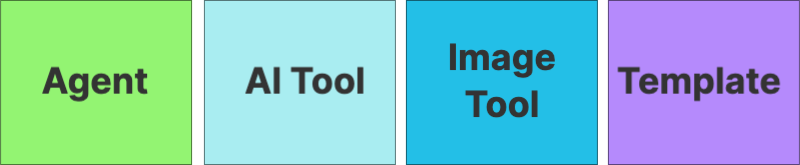
1. Agents
- Concept: AI agents are designed to assist with specific roles or tasks, acting as virtual assistants or experts.
- Development: Use text and prompts to customize interactions, enhancing the agent’s ability to understand and respond to user inputs effectively.
- Examples:
- A virtual elementary school teacher to assist with educational tasks.
- A coding assistant to help programmers write and debug code.
2. AI Tools
- Purpose: AI tools are focused on completing specific tasks, streamlining processes and enhancing productivity.
- Development: Tailor these tools to solve precise problems by incorporating relevant context and requirements.
- Examples:
- An AI tool for generating meeting summaries from transcripts.
- A tool to automate data entry and reporting tasks.
3. AI Image Tools
- Specialization: These tools are crafted for generating images, aiding in visual content creation.
- Development: Focus on visual elements, utilizing AI to produce tailored graphics or designs.
- Examples:
- A tool for creating custom marketing visuals.
- An image generator for designing social media content.
4. Templates
- Functionality: Templates serve as visual frameworks, enhancing collaboration and idea generation.
- Development: Provide pre-defined structures that can be integrated into AI tools for various applications.
- Examples:
- Brainstorming templates for team workshops.
- Research templates for research any project.
The Overall Approval Process of the AI Store
Every user is a creator in the AI Store. Here's how you can participate:
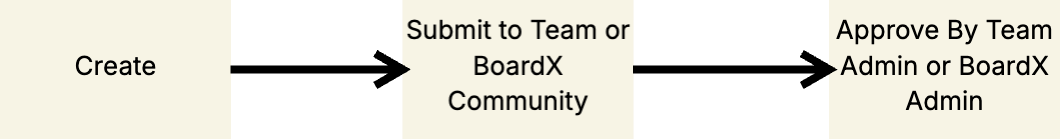
- Create AI Resources: Under the "Create" section, develop AI tools and agents for personal use or for sharing.
- Once you created the AI resource, you can use it immediately by yourself, no approval needed.
- Submit for Approval, if you would like to share to your team members or the Whole boardx community to use, then you will need to click the submit approval for approval.
- Team Sharing: If you wish to share within your team, submit your tools for approval. Team admins review and approve these resources for team use.
- Community Sharing: For broader sharing, submit to the BoardX Store. BoardX admins will review submissions via their admin interface for approval and feature recommendations.
- Roles and Responsibilities:
- Creators: Every user has the power to create and innovate.
- Team Admins: Manage which agents and tools are available to team members. They approve team submissions and can guide subscriptions.
- Products Admins: Oversee the community's agent and tool offerings. They approve submitted resources and recommend featured tools to all users.
Building a Community of Sharing
The AI Store aims to create a vibrant community where domain experts and users connect to develop essential AI tools and agents. This collaborative environment fosters a two-sided marketplace, benefiting both creators and consumers.
Explore the AI Store today, and join the community of innovators and creators redefining what’s possible with AI!

Comments ()