BoardX V0.7.1 release note
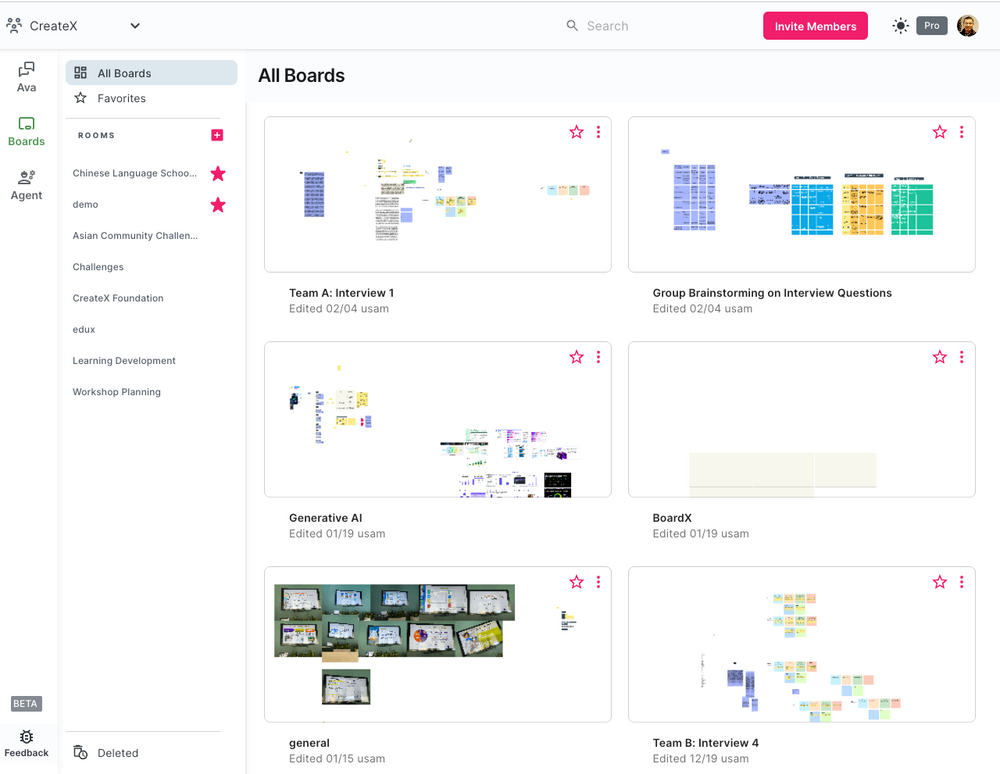
New Features :
- New Layout, Introducing an app bar on the left side, including access to Ava, our AI assistant, Boards for visual collaboration, and Agent to augment chat and collaboration.
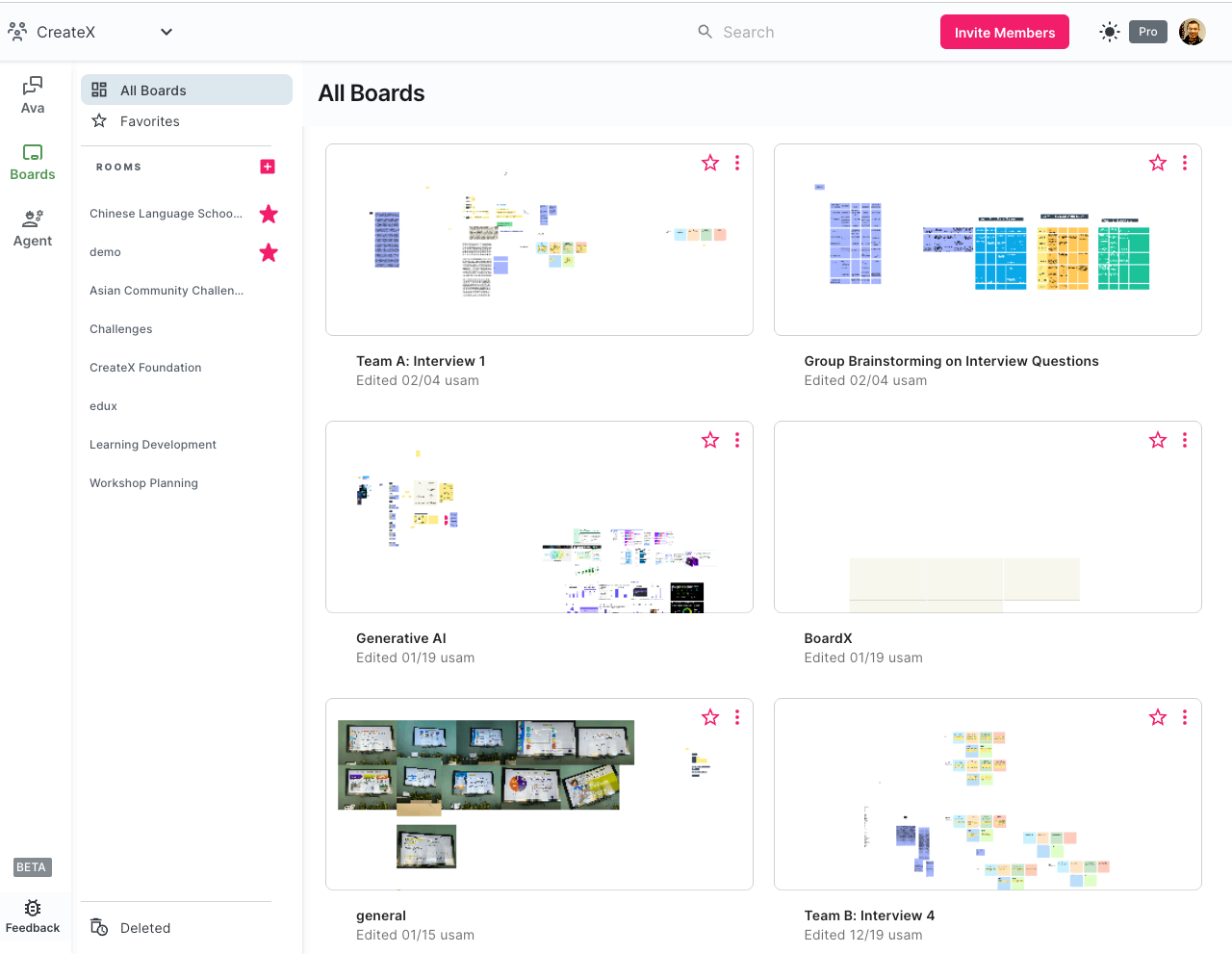
Ava Chat New Features:
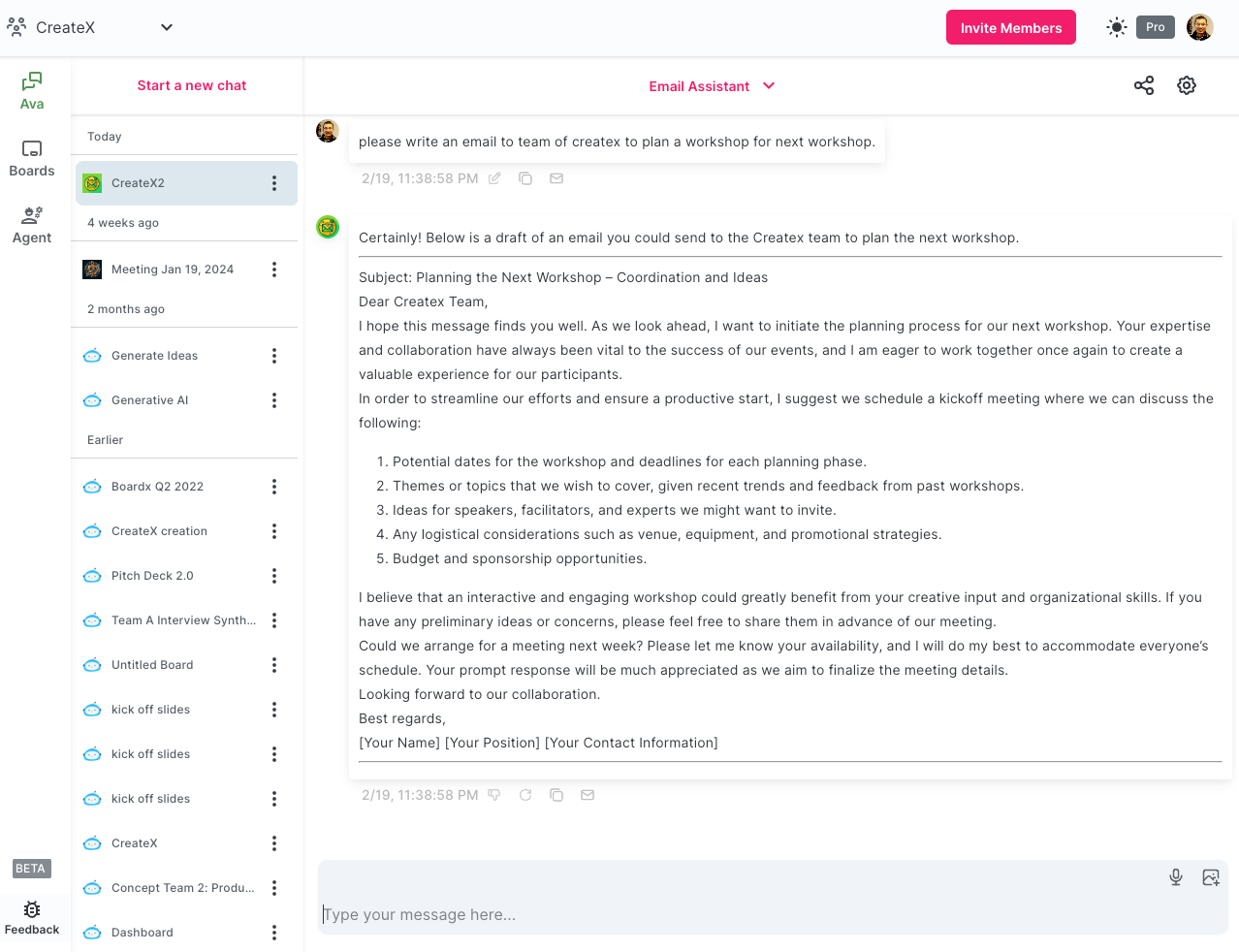
- Share chat via email from the top right menu. Currently, it allows sending to your registered BoardX email. Future updates will include a web link share option.
- Edit chat names by double-clicking or using the 3-dot menu. Note: Delete function is added but not yet active.
- Chat list organized by date for improved navigation.
- Refined input box with separate lines for media input and text. Attached files are now displayed at the bottom of the input box.
- The 3-dot menu functions has been moved below the chat for easier access.
- Edit and resubmit old questions to generate new results.
- Improved Ava chat experience on mobile devices.
Mobile:
- Completely revamped mobile layout with a new navigation bar at the bottom, simplifying the switch between Ava and Boards for individual or collaborative work.
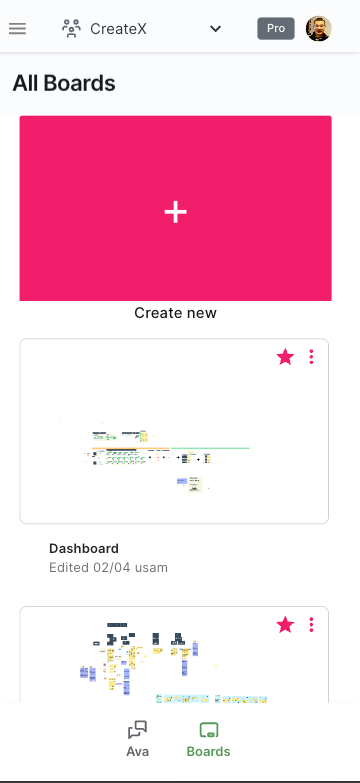
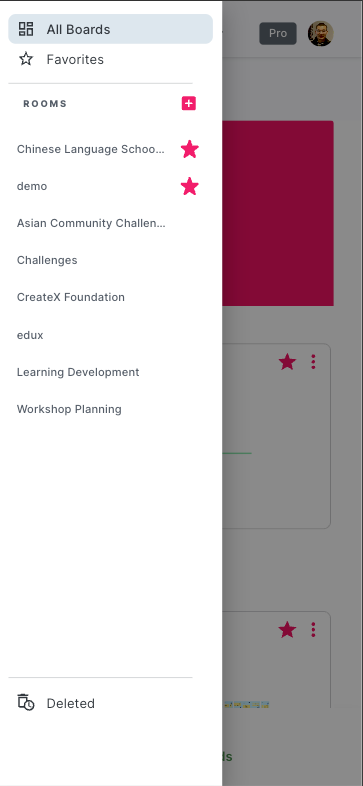
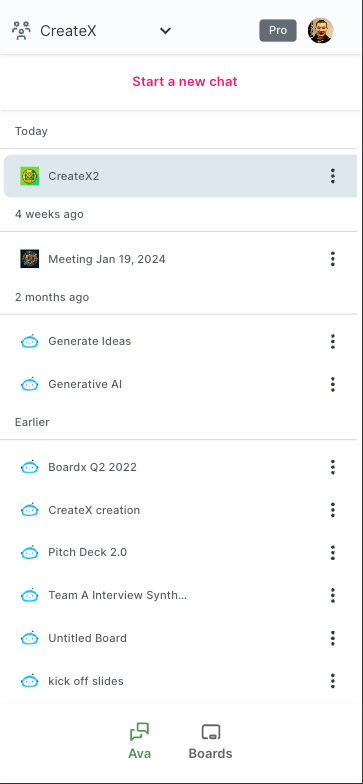
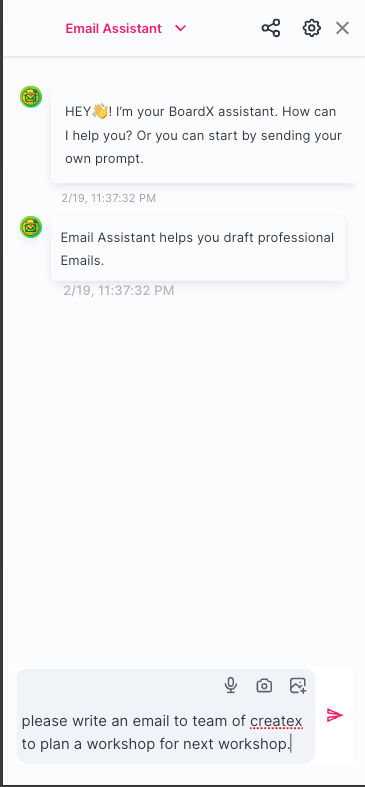
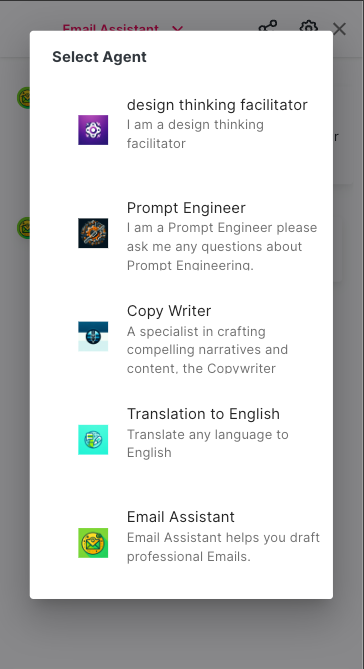
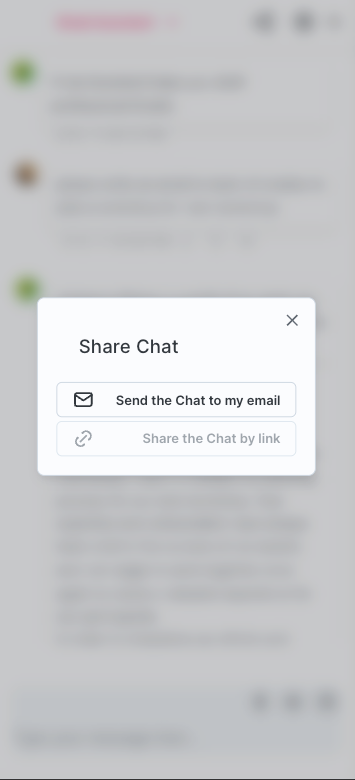
Others:
- Manual device type setting available for devices where auto mode is not functioning optimally. Auto setting remains recommended if it works for your setup.
Bug Fixes and refine:
- Temporarily removed the drawing feature for mobile to rework the touch module. It will be reintroduced in future updates.
- Fix: Mobile board icons have a transparent background.
- Fix: Resolved an issue where the sticky note remained locked in unlock mode on mobile boards.
- Fixed: a bug that prevented file uploads from working correctly on mobile board UI.
- Mobile board UI layout has been refined, removing the bottom right menu and integrating its functions directly into the board.
For any additional feedback or issues, please use the feedback form available on the dashboard and board interfaces. Thank you for your continued support as we enhance BoardX to better serve your collaboration needs.


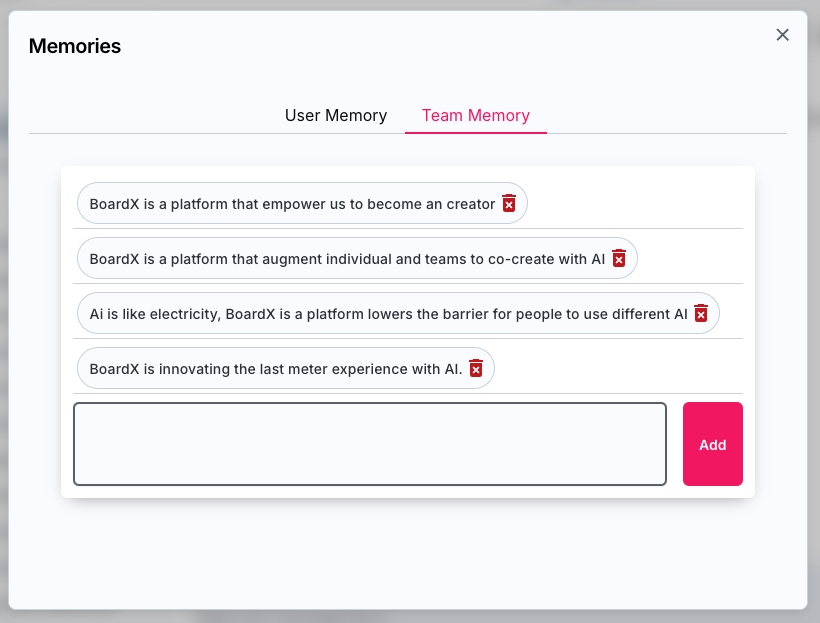

Comments ()